CCIE expert teach you what is the Switch basics
First, exchange basic knowledge
1 The working principle of the Layer 2 switch
-- Learning: When the switch receives an Ethernet data frame from a port, it learns its source MAC address and writes it to the MAC address table.
--forwarding:
a) If the destination MAC address is a known unicast, it is forwarded from the corresponding interface.
b) if the destination MAC address is a broadcast/multicast or unknown unicast frame, the switch forwards the data frame to all other ports except the receiving port (flooding);
Note: MAC address - 48 bits, the first bit of the first byte and the second bit of the last number have a specific meaning
The first bit of the first byte of the first byte, if it is 1, the MAC is a multicast or broadcast MAC address; if it is 0, it means that the MAC is a unicast MAC;
The second-to-last bit of the first byte, if 1 means the MAC is local; if 0, it means global.
2. Wire-speed forwarding
To reach the standard for wire-speed forwarding, how many packets can a packet be forwarded per second for a 100Mbps port?
100*10^6bit
------------------------=148800pps, about 148.8Kpps.
(64+7+1+12)*8
#64 Byte: Minimum data frame size
7 Byte: frame preamble
1 Byte: frame postfix
12 Byte: a gap between two frames
Note: What are the disadvantages of router isolation broadcast domain?
1 high cost per port
2 The forwarding performance is low. (Common parameters for measuring the forwarding performance of the device: packet forwarding rate, PPS (packet per second), that is, how many packets can be forwarded per second by this device).
3. Some attributes of the Ethernet port
1Speed: auto-negotiate
Switch(config-if) #speed 10/100/auto #Modify the Ethernet port rate to 10M/S or 100M/S or auto-negotiate. The default is auto.
2Duplex: auto-negotiable
Switch(config-if) #duplex full/half/auto #Modify the Ethernet port duplex mode to full-duplex or half-duplex or auto-negotiate. The default is auto.
3MDIX: Auto-negotiation
Switch(config-if) #mdix auto #portmdix auto-adaptive (Note: mix negotiation on Cisco devices relies on auto-negotiation of speed and duplex)
The Ethernet port of the PC and router is MDI, and the port of the switch is MDIX. The same kind of port interconnection uses cross lines, and different types of ports are interconnected using straight lines.
4. Check
1show interface # View the working status of the Layer 1 and Layer 2 and view the statistics on the packets sent and received on the interface.
2show interfaces status #View status, duplex, and rate for each interface
3show interface summary #View interface packet forwarding status
4show interface [port number] switch port #View the [specific] switch port (second layer) attribute of the interface
5show interface [port number] trunk #View which interfaces of the switch work in trunk mode. The access mode can also be viewed with this command.
6show mac-address-table #View the MAC address forwarding table of the switch.
7show arp #View device ARP entries
8show IP interface [brief] #View Layer 3 IP related information
5. Configure the VLAN interface to manage the switch.
Switch(config)#interface VLAN 1
Switch (config)#no shutdown
Switch (config-if)#ip address ip_address mask #Add an IP address to VLAN 1.
Switch (config)#ip default-gateway ip_address #Configure a default gateway address for the switch. It should be noted that the only purpose of configuring the IP address, mask, and default gateway on the switch is for management purposes (for remote login).
More you may be interested:
Cisco CCIE Data Center Lab Equipment List
exclusive benefit!Take you to know the FWSM module
Information about CISCO CERTIFICATION EXAM latest practice on June 17,2019
- Tags:
- switch bascis
- ccie
- it technology